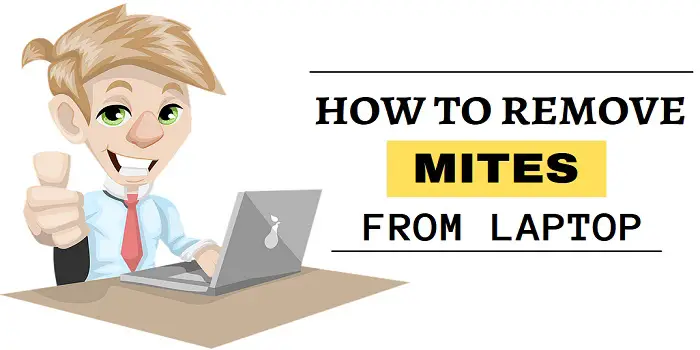
A mold mite is not a single species but rather a several species that are arthropods, minor in nature, and feed on mold.
Just like mold, they require a humid environment to survive as that is where their favorite food is located. You can find mold mites in tropical and subtropical environments.
And while most people would not miss the mold being consumed, mold mites will invade food storage areas and other places, including electronic devices.
Therefore, it may seem strange at first that mold mites might call your computer, laptop, tablet, phone, or other electronic devices their home.
That is because moisture and humidity are the last things you want inside your devices.
But the truth is that the interior of most electronic devices is not as inhospitable to mold mites as you might believe.
What Causes Computer Mites?
Referred by many as computer mites – mold mites will live and start calling your electronic devices their home, mainly if you live in a tropical or subtropical climate.
That is because there is enough moisture in the air when combined with the heat generated by the device to make the perfect environment for computer mites.
Of course, if you live in more arid conditions that lack humidity, you may only see the odd computer mite near your keyboard, and that is it.
Computers, laptops, and mobile devices generate heat and offer an enclosed space that makes it a great home for mites if there is humidity present.
All they need is a nearby food source, and your electronic device may become known as ‘mold mite central.’
But even with desk mites inside your Macbook, will they cause any damage?

Can Mold Mites Damage My Laptop?
The answer is yes, but it depends on how many mites are inside your device.
One or two is not enough to even bother.
But if their numbers grow, then you will start seeing some issues.
This is particularly true if the mites gather under the keys of your keyboard. Or if they get stuck into the fan and cables inside.
It will not take long before their numbers, and the debris they create will cause problems.
This means that the mites themselves will not consume, chew, or directly damage your electronic devices like iPhones, iPads, or laptops.
But their sheer numbers can cause the keys or screen not to function correctly.
Unless you check your device, open it up, and clean it out regularly, then your device might become inoperable because of the mite infestation.
Signs of Mold Mites on Your Electronics
The signs of mold mites will be subtle at first. But the signs will grow as their numbers multiply.
This first sign is known as Biomass.
The vast number of computer mites start to interfere with its proper function.
The biomass includes the mites themselves but also the casks of skins they discard, mites that perish, the food they bring into the device, and more.
The sign typically consists of grayish-brown dust on your keyboard, monitor, and locations near your computer, laptop, and other electronic devices.
A similar sign is that the live or dead bugs aren’t molded mites but often gather in the same places.
You may see such bugs going in and out of the openings of your computer, such as the USB port.
However, if you see tiny white or black mold mites in your home, you have an infestation inside one or more of your devices.
Even if the infestation is well away from your computer, the crawling bugs will find their way inside as they search for food and more shelter when their numbers multiply.
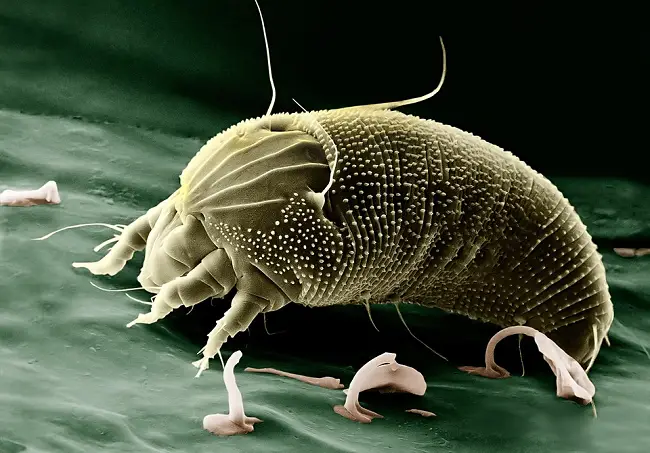
How Can You Get Rid of Tiny Bugs in Your Computer?
Now that you have identified a mold mite infestation, the next step is getting rid of them from your computer.
That is not easy as using extra heat or applying liquid such as poisons can wreck your devices just as much as the bugs.
What follows are some of the best ways to get rid of mold mites from your devices.
1- Remove Food Sources
Remember that the mites themselves are not interested in consuming the components of your computer.
They only use them for shelter as they feed on a nearby food source.
By removing all food sources near your devices, you are taking away a reason for them to be there.
You can start the process by examining all areas where you keep food and ridding them of the mites.
Be sure to dispose of any contaminated food sources in outdoor trash receptacles.
2- Lower Humidity Levels
The mites need moisture as much as they need heat.
Keep all devices in cool, dry places where you can limit their exposure to humidity.
If you live in a humid area, consider a dehumidifier that will reduce the room’s moisture levels.
3- Open the Devices and Use Pressurized Air
As the last step, take your devices outside, open them up, and use pressurized air to blow out any remaining mites.
Ensure the devices are clean before closing them back up and taking them inside.
How Can You Prevent Future Infestation of Mold Mites?
Once you have gotten rid of the mites, that does not mean they will stay away.
You will need to do the following to help keep them away.
- Protect all Food Sources
- Dehumidify Rooms with Devices
- Regularly Clean Computers and Laptops
- Relocate your laptop or electronics to another part of a room
These steps will help ensure that the mites will not come back.
By making your home unattractive to mold mites, they will likely not enter in great enough numbers to infest your devices.
By protecting all food sources, you deny them a source of food for them to thrive.
Dehumidifying rooms act as a deterrent while cleaning your home and devices regularly prevents a small number of mites from becoming a large number.
You will need to be diligent in your efforts to keep mold mites away from your devices.
But the effort will be worth it if you set a proper schedule and act before the mites arrive.
Other Related Questions:
Can your laptop get infested with ants?
Not only black ants but your laptop can get infected with other pests, such as bed bugs, roaches, and spider mites.
They all love to live inside your electronics and can destroy them from inside if not stopped sooner.
Unlike mites, ants can also chew the wires in and around the electrical outlets.
They can even cause a short circuit inside your laptop by damaging the physical components.
So, when you notice the ants near your MacBook, do not wait for the problems to shoot up.
Act fast because a repair can be extremely expensive and is sometimes impossible.
To get rid of ants in a laptop fast, one of the best solutions is to place it inside a plastic bag and seal it perfectly.
Once the ants deprive of oxygen, they will automatically come from the laptop. You can then vacuum the laptop to remove the eggs and larvae that may be present inside.
Can you spray bug spray like Raid on a laptop?
Unfortunately, anti-bug stuff such as bug spray doesn’t work for computers, phones, television, refrigerator, and other electronic devices.
I have seen many people trying them at their homes and offices, only to get a faulty device that is very hard to repair.
Using a bug spray like Raid on your electronics can cause several problems (such as explosion, fire, or complete damage), especially if you have sprayed it on or inside the device.
As a better alternative, you can use a bug bomb that effectively kills all the bugs inside your electronics.
Bug bombs will work best in smaller areas and use a gas that can permeate through all possible crevices to eradicate the critters.
You can consider it like fumigating your laptop.
These bug bombs look like tiny aerosol spheres and are available online or at your nearby hardware stores at a very affordable price.
If considering bug bombs for your laptops or electronics, make sure you read all the guidelines the manufacturer provides before using or else you can ruin your devices.
Will using a hair dryer help to keep the bugs off your electronics work?
While insects like mites and bed bugs can be killed using heat, heat treatment isn’t a good option for your laptop.
Heat and electronics don’t go together, especially if you plan to use a hairdryer that will generate and blow a lot of heat.
Generally, you should avoid using hair dryers or other heat sources to drive the bugs away from your Notebook, Chromebook, and other devices.
However, if you have an old computer, you can consider using software or playing a game that generates lots of heat.
This can heat your device and battery to drive the bugs out.
Alternatively, you can put your computer outdoors in the direct bright sunlight.
The bugs hiding inside the device will get disturbed by the UV rays and will escape soon.
When leaving the electronics outdoors for a few hours – make sure you watch out for elements such as rain or bird droppings that can harm your device.
Share the post "How to Get Rid of Mold Mites on Computer and Electronics?"

Welcome to ProShieldPest.com. I am Tina Jones. I have been working as a pest removal professional in Winslow, Arizona lately. At present, I love to spend my time with my family as a retiree.
Here I share all my knowledge and experiences to help people understand better how they can stop pests at their homes without actually killing them. Hopefully, the information you will find here will help in safeguarding your home! You can check more about me here.




